Fault Domain Manager (FDM)
Most important component in HA cluster is FDM (Fault Domain Manager) agent. It is responsible for some of following tasks:
- Communicating host resource information,
- VM states and HA properties to other hosts in the cluster.
- Handles heartbeat mechanisms
- VM placement
- VM restarts
- logging
As soon you enable the vSphere HA in a cluster, the Fault Domain Manager (FDM) agent service runs on each hosts in the cluster. There is one Master and other slave hosts in a vSphere cluster. Fault Domain Manager (FDM) agent is installed on all the slave or subordinate hosts that is used to communicate with the FDM of a master host.
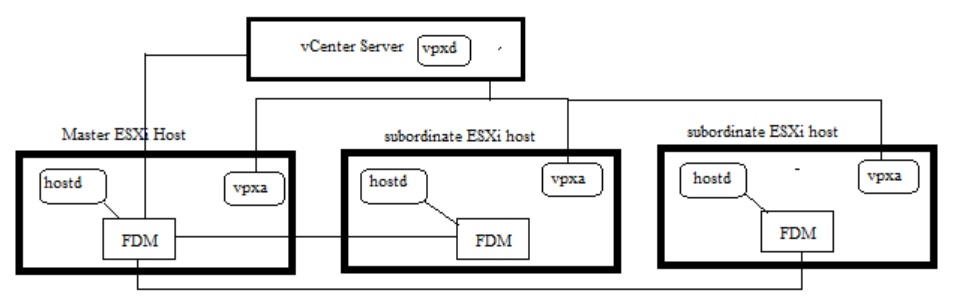
FDM is installed into the ESXi hosts at /opt/vmware/fdm and stores its configuration files at /etc/opt/vmware/fdm.
FDM.log location and usage..
The log file named fdm.log is stored under /var/log/. If there is issue occurred in your environment, fdm.log is very helpful in order to troubleshoot it. For example if VMs are restarted without any known reason, this log file will show when and why this happened, for instance it could be due to host, network or storage failure.
How master host is elected?
An agent picks up the master host during election process (approximately 15 seconds) which is taken place between all the hosts. The host that can access the greatest no of datastores is elected as a master host. If more than one host sees the same no of datastores, the election process determines the master host by using the host Managed Object ID (MOID) assigned by vCenter Server
What happen if FDM fails:
when FDM runs it spawns a watchdog process, so in case of agent failure, the watchdog restart it.
Does vCenter talks to slave Hosts agents?
Yes when vCenter scanning for a HA master,
when a host is reported as isolated or partitioned, or
if the existing master informs vCenter that it cannot reach a slave agent.
How FDM communicates ?
FDM agent uses both the management network and storage devices for communication. All the HA agents (candidates for master) communicate with each other over the management network during election process by using User Datagram Protocol (UDP). All network connections are point-to-point. And once the mater host is elected, the master host and subordinate hosts communicate using secure TCP.
Source https://babarmunir.wordpress.com/2021/04/21/ha-agent-fault-domain-manager-fdm-overview/

